QUICK START
In this article, you will learn how to create a cluster in a cloud provider or onboard existing clusters from the cloud provider (AWS, GCP), Manage Namespaces, Deploy and Manage Applications using the Krack8 Platform.
Basic Prerequisites:
Supported Cloud Platform

AWS

GCP
Minimum Kubernetes Cluster Resources Requirement:
- CPU Minimum: 4 Core
- RAM Minimum: 8 GB
- Storage Minimum: 40 GB
Signup
To Create Account with Krack8 please visit the following URL and full up the signup form
https://console.krack8.com/auth/sign-up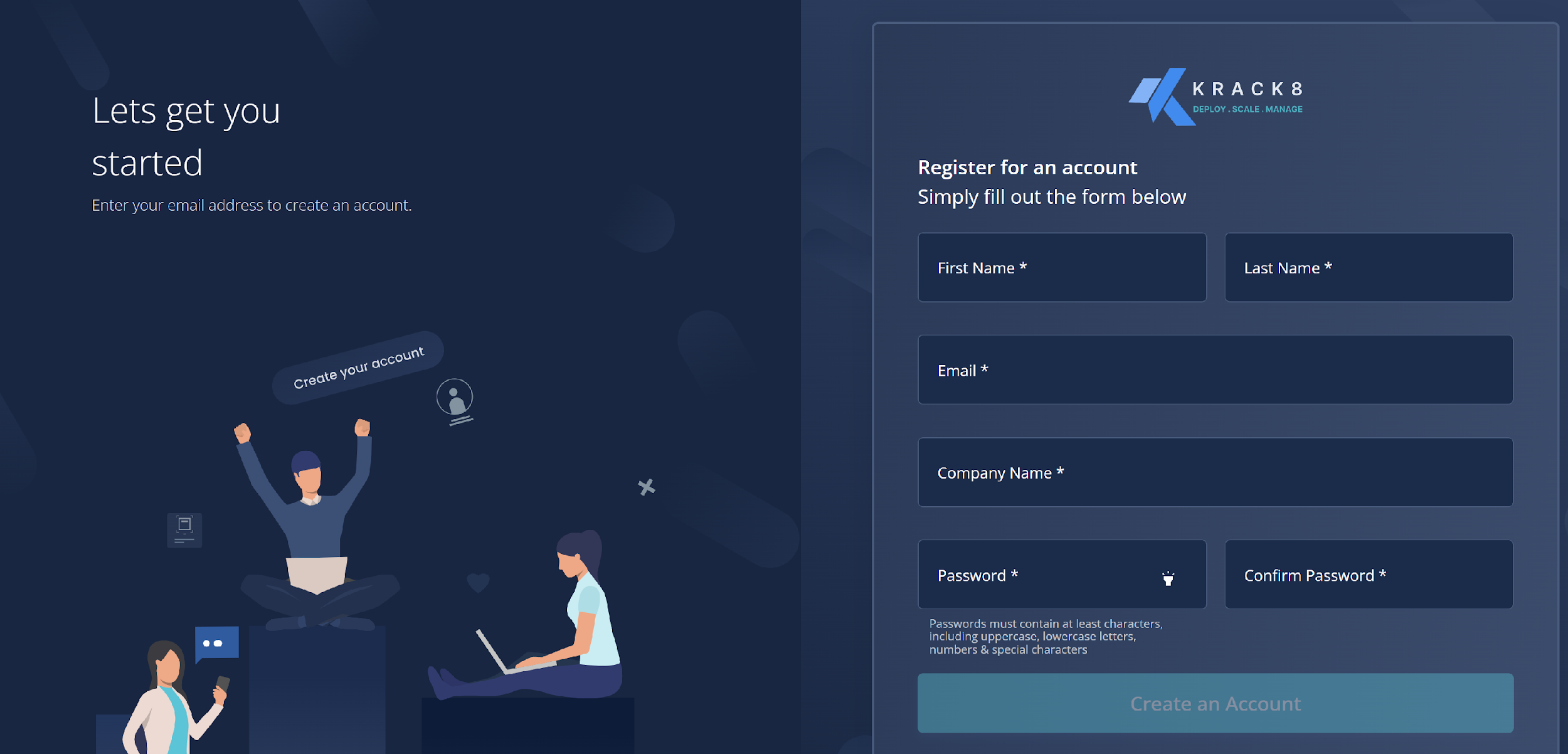
Log in to your Krack8 Account
Log in to your Krack8 account. Once you sign in you’ll be directed to your account's dashboard. This summarizes all Kubernetes clusters, resources, builds, and deployments associated with your Krack8 account. If this is a brand-new account, there may not be anything associated… yet!
Krack8 Dashboard Overview
The Krack8 account dashboard is the main view which shows a summary of all your Kubernetes clusters, CPU and Memory allocation, Builds, Deployment, Summary of Namespaces, Summary of Applications. If you have just created a new account with us, there may not be anything showing in the dashboard. Check the image below to see further details on each section.
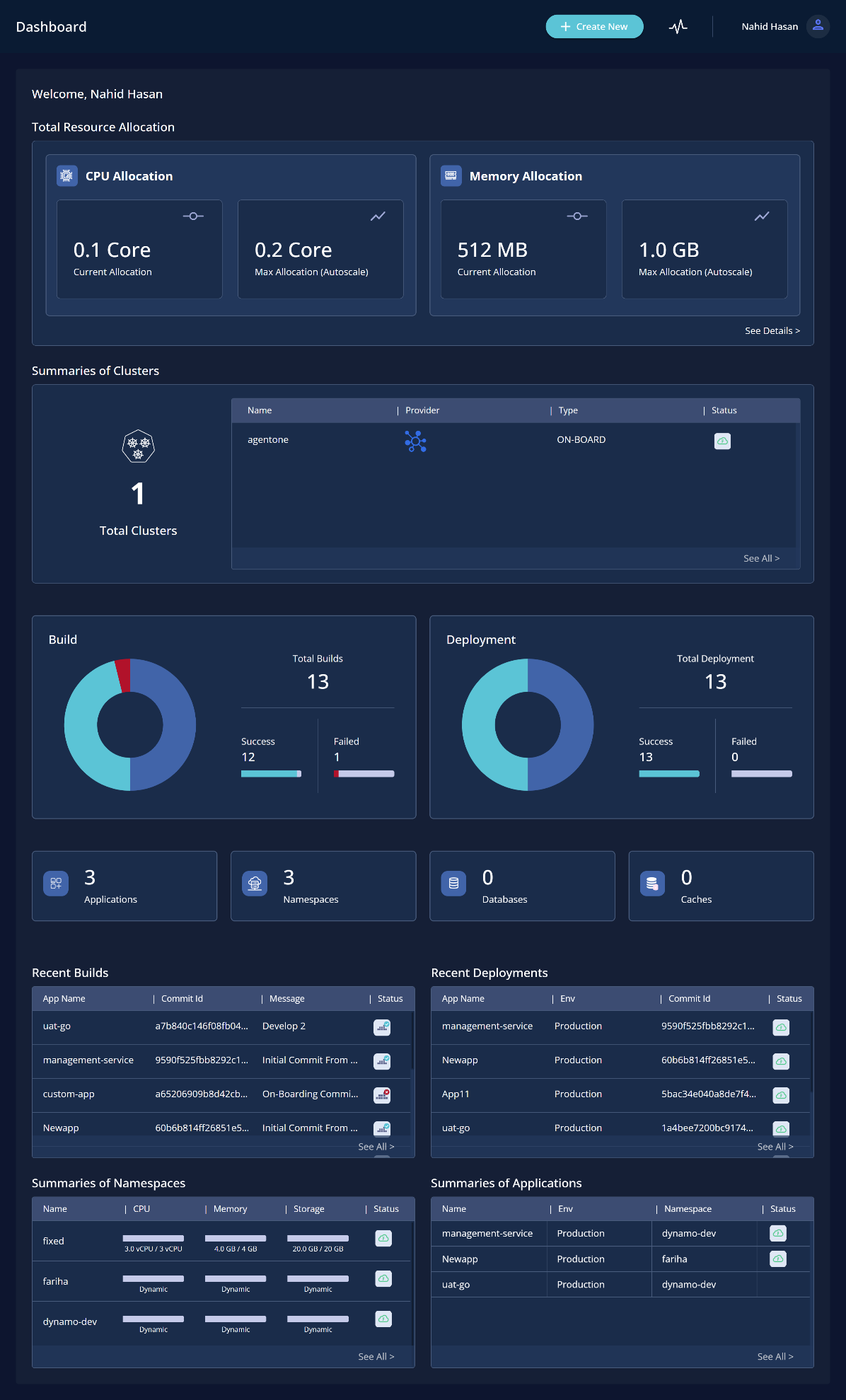
Krack8 Navigation Overview
The menu on the left of the landing page lets you switch between different components
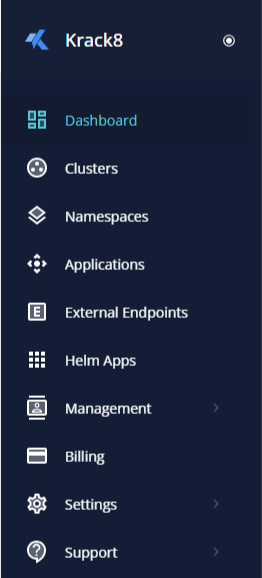
There are multiple tabs down the left-hand side that provide access to its multiple features and function. Below is a brief description of each tab and the information available within it.
- Dashboard: The dashboard is the main view which shows a summary of all your Kubernetes clusters, CPU and Memory allocation, Builds, Deployment, summary of Namespaces, and Summary of Applications.
- Cluster: The clusters section shows the clusters being managed by the Krack8 and lets you perform actions such as create, Onboard, update, Cluster administration and all cluster resource management.
- Namespace: The namespace menu shows all the namespaces created in the Krack8 platform under the specific cloud provider. Namespaces are essentially virtual clusters within a physical Kubernetes cluster. They provide a way to logically divide resources, such as pods, services, and deployments, into distinct groups. Each namespace operates independently, ensuring that resources within one namespace do not interfere with those in another
- Application: From the application menu, users can create new applications or onboard existing applications directly from the repository. They can also onboard applications from the container registry. Here the user can create and maintain multiple Dev Environments (Dev, QA, Staging, Prod). Also users can manage all the application-related configurations like resource config, environment variables, Secrets, Affinity config etc…
- External Endpoints: By using the external endpoint, the user can configure a domain to access any service from the outside.
- Helm Apps: From helm Apps, the User can use a pre-configured help chart which is available is Krack8. Additionally, the user can upload his own helm chart if needed.
- Management: From the Management section users can manage users, access roles etc..
- Billing: User billing will be managed from here. Users can upgrade packages from this section. Also, all the invoices are available here too.
- Settings: From Setting user will be able to set up some basic configuration such as GIT, Container Registry, CI information, Cloud providers, Build cache etc. Also, users can see the Activity log from this section.
- Support: When users need any support from the Krack8 support team, users can use this menu to raise a support ticket and get the response quickly.